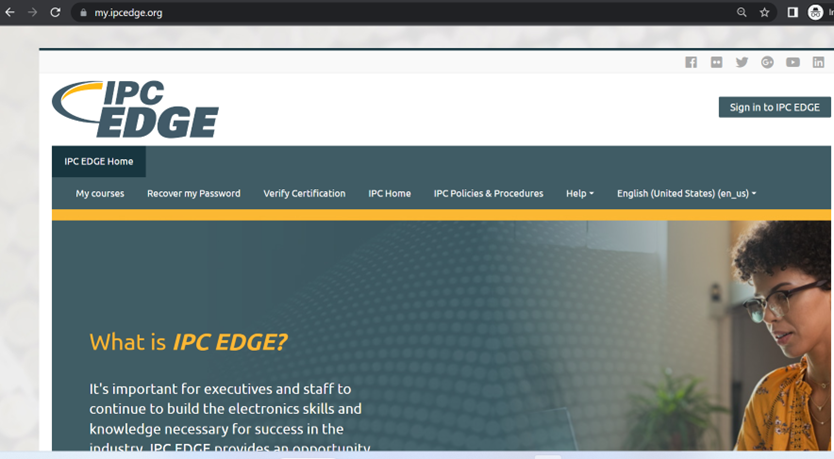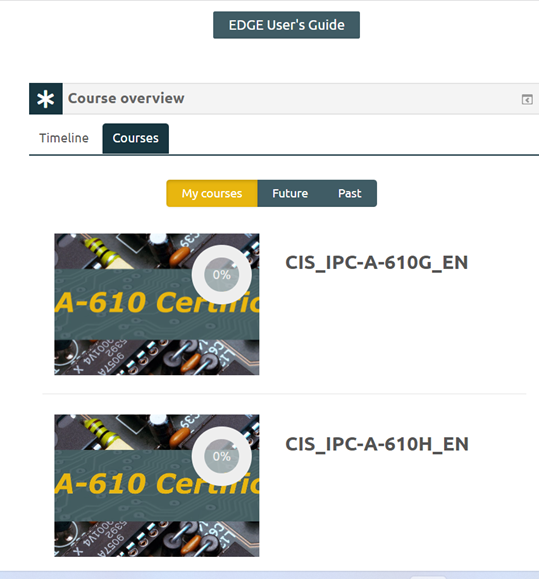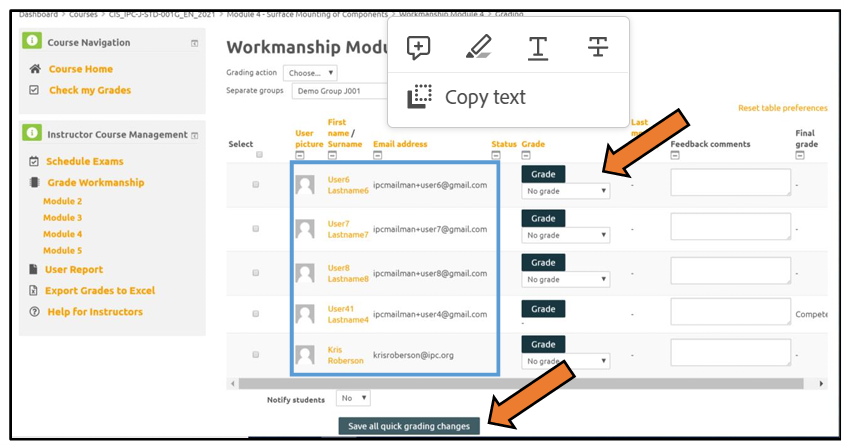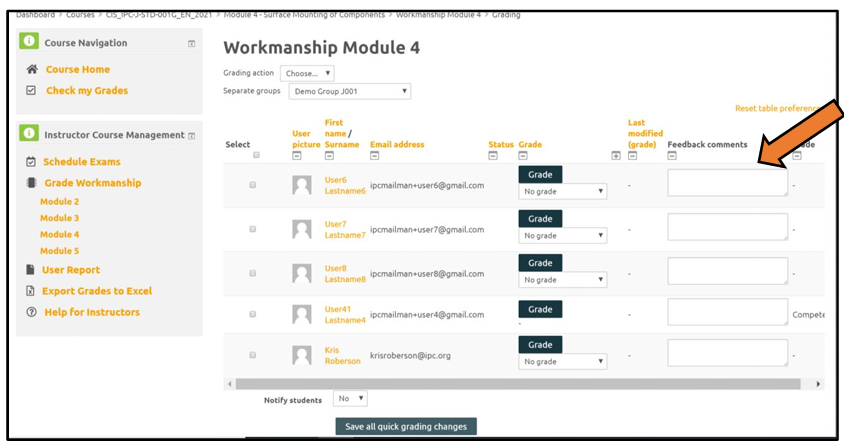How do I enter the workmanship as complete?
How do I enter workmanship scores?
Log into the Edge 2.0 platform at https://my.ipcedge.org/
Select the applicable course from your dashboard.
Select the desired module under the “Grade Workmanship” section of the Instructor Course Management Menu.
The next screen contains a list of students and their email addresses. Next to each student is a grade drop down. The drop-down box defaults to “No Grade” and can be changed to “Competent” for students that have successfully completed the workmanship assessment, and “Not Competent” for students that failed the workmanship assessment. When done entering grade, select the “Save All Quick Grading Changes” button to save the grades.
The gradebook also contains an optional Feedback field. If you would like to leave comments for your students about their workmanship assessment, please feel free to add those comments in the Feedback field and students will have access to these comments when they log in to their account.