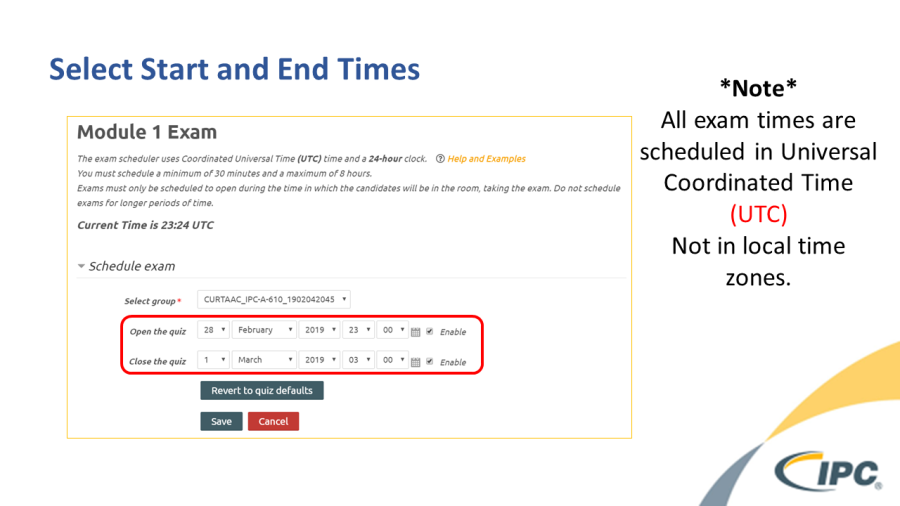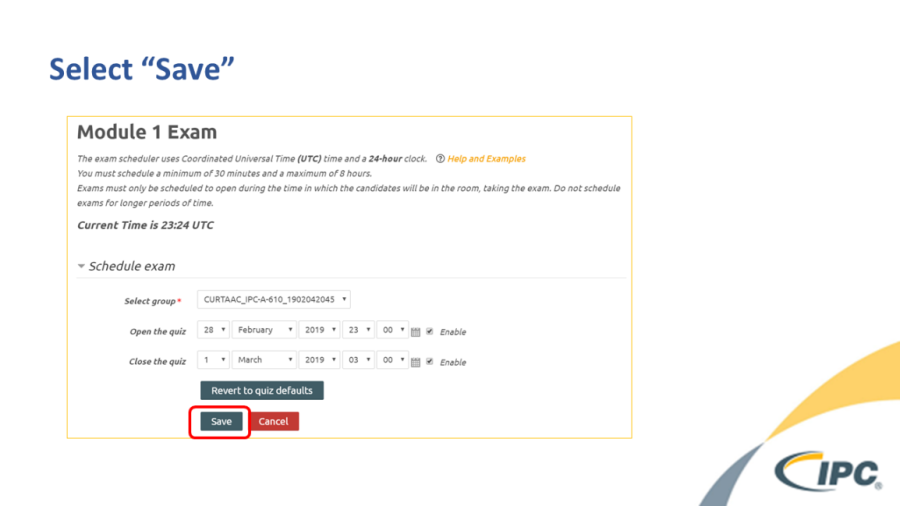...
Sign into the Edge 2.0 Testing Site (my.ipcedge.org)
...
Scroll down to your "Course Overview" and select course
Note -
This step is Course selection, not Class selection. You will select your class later during step 6.Anchor _GoBack _GoBack
...
Select "Schedule Exams" from "Instructor Course Management" menu
...
Select desired module from the appropriate column
Group column – Schedules entire Class
Individual column – Schedules one Student
...
To schedule a new exam time, select "Schedule Exam for User/Group"
...
Select desired class group
...
Set Time
For further assistance converting time to UTC from local time zones please select "Help and examples" on this page or enter "<local time zone> to UTC" in your favorite search engine.
Select Save
Your exams are now scheduled
...