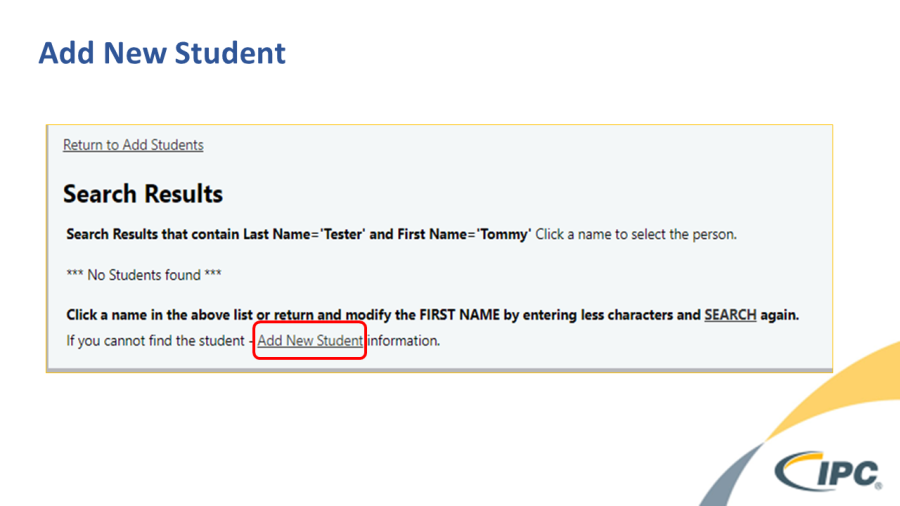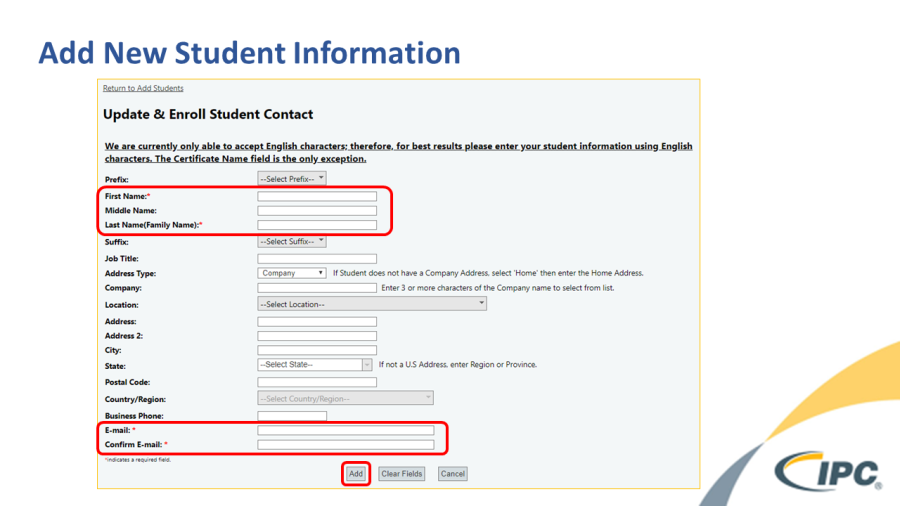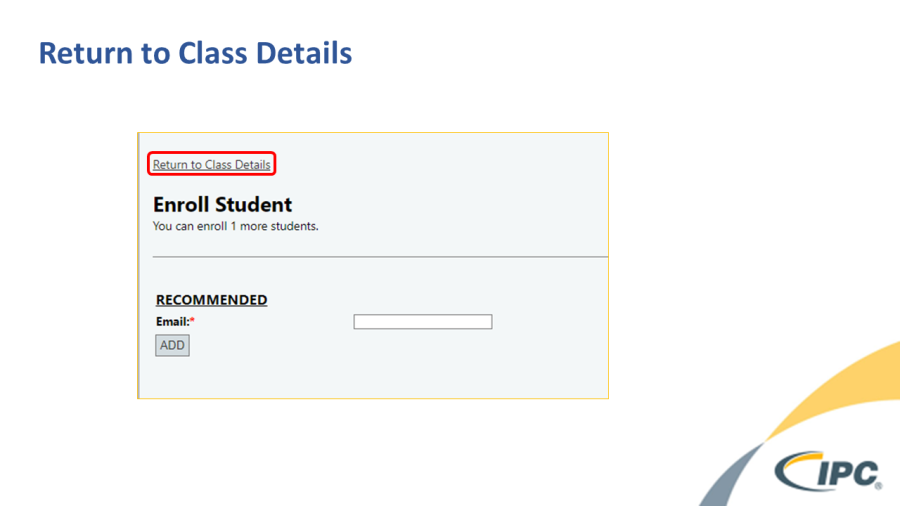Instructions
...
Related articles
| Filter by label (Content by label) | ||||||||||||||||||
|---|---|---|---|---|---|---|---|---|---|---|---|---|---|---|---|---|---|---|
|
...
| hidden | true |
|---|
...
How to Enroll Students in Your Class in the IPC Edge 2.0 Certification Portal
- Navigate to the "Class Details" page for the desired class (in the Certification Portal – certification.ipcedge.org)
- Click Enroll Students located at the bottom of the page.
- You can enroll student using one of the following options in the Enroll Student page
- By Email – If the student's email address is in our database this option will enroll the student immediately
- By Name – This option allows you to search for students by name.
- If student is not found, select Add New Student
4a. Fill in student's name and email information then select Add
- Click Return to Class Details to view class details page
| Anchor | ||||
|---|---|---|---|---|
|