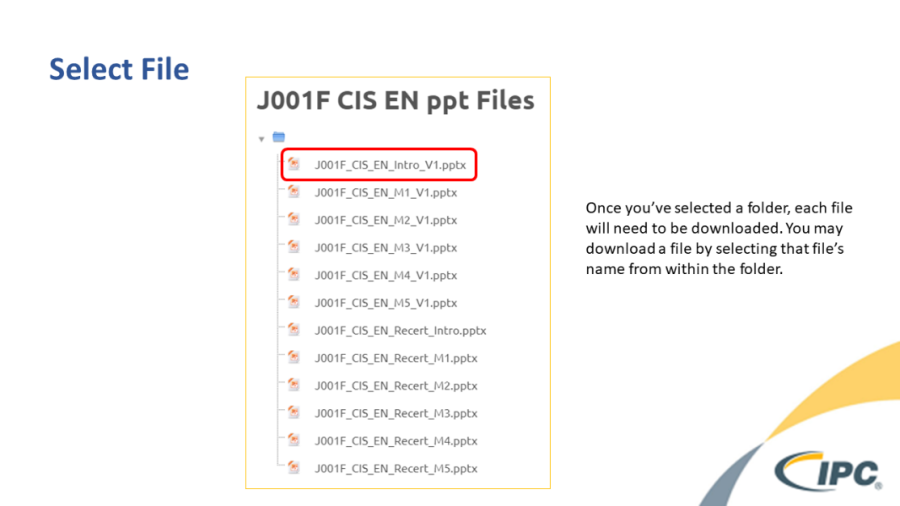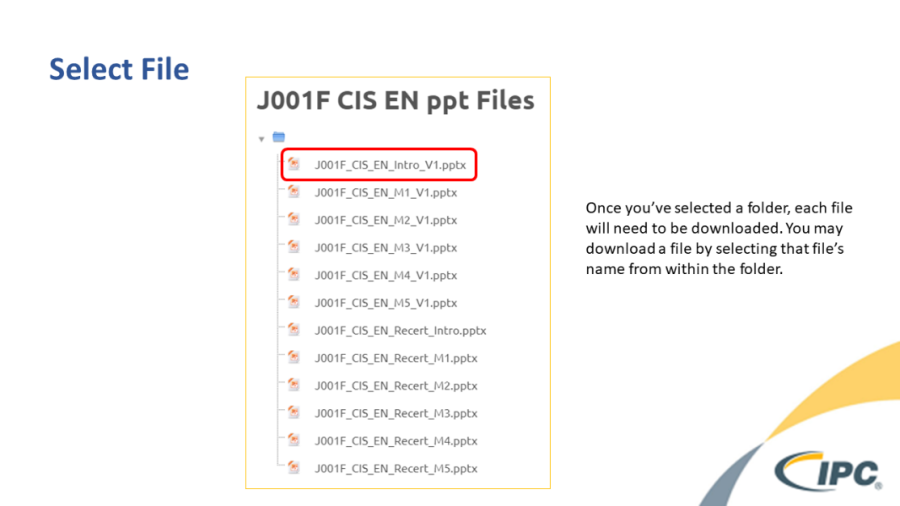
How to Access Digital Training Kits in the Edge 2.0 Certification System
Sign into the Edge 2.0 testing site (my.ipcedge.org)
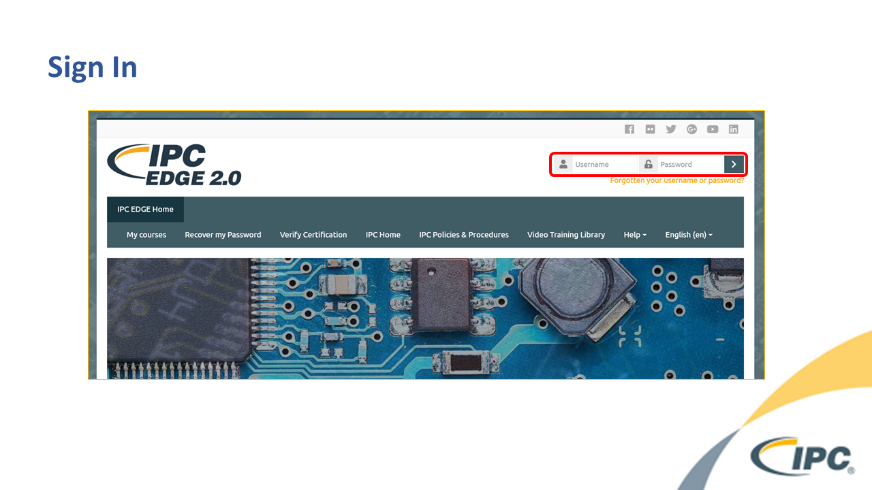
Scroll down to "Course Overview" and select the course labelled as a "Resources" course
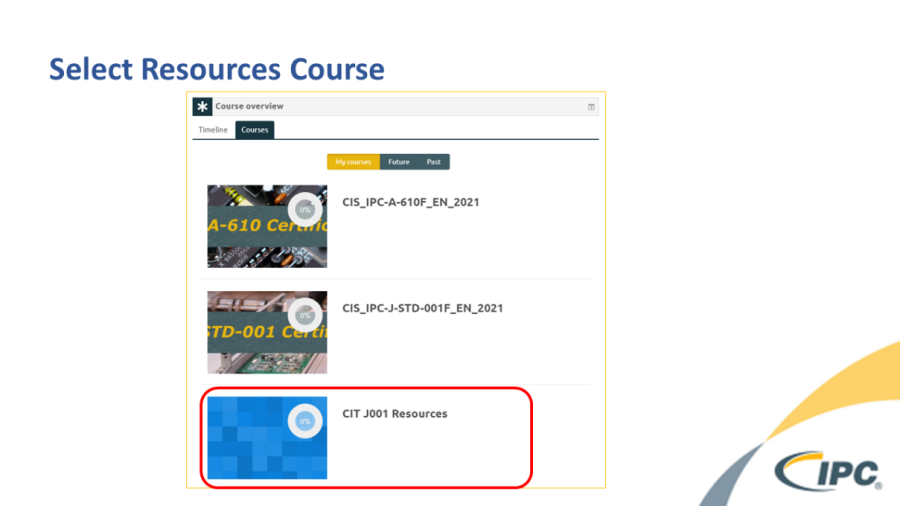
Select your desired revision
Note: Documents which are the same across all revisions are housed in the "All Revisions" tab.
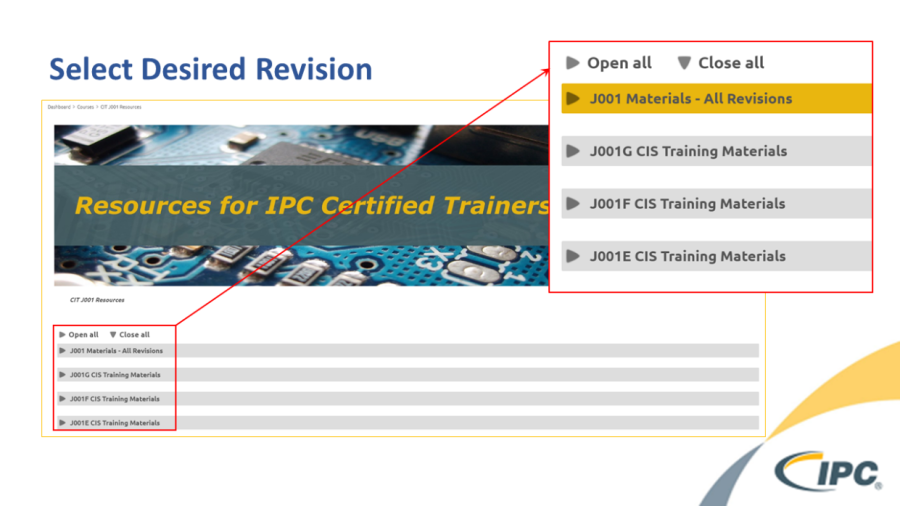
Select your desired folder
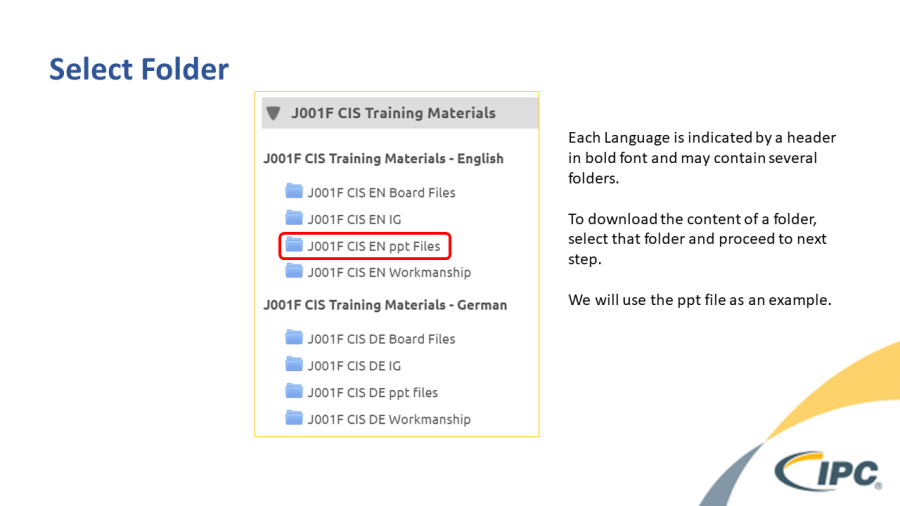
Select and download each file
Note: Folders which are smaller in size may contain a "Download Folder" option on this page, however larger files – especially ppt files – must be downloaded one at a time in order to maintain platform functionality for all users.