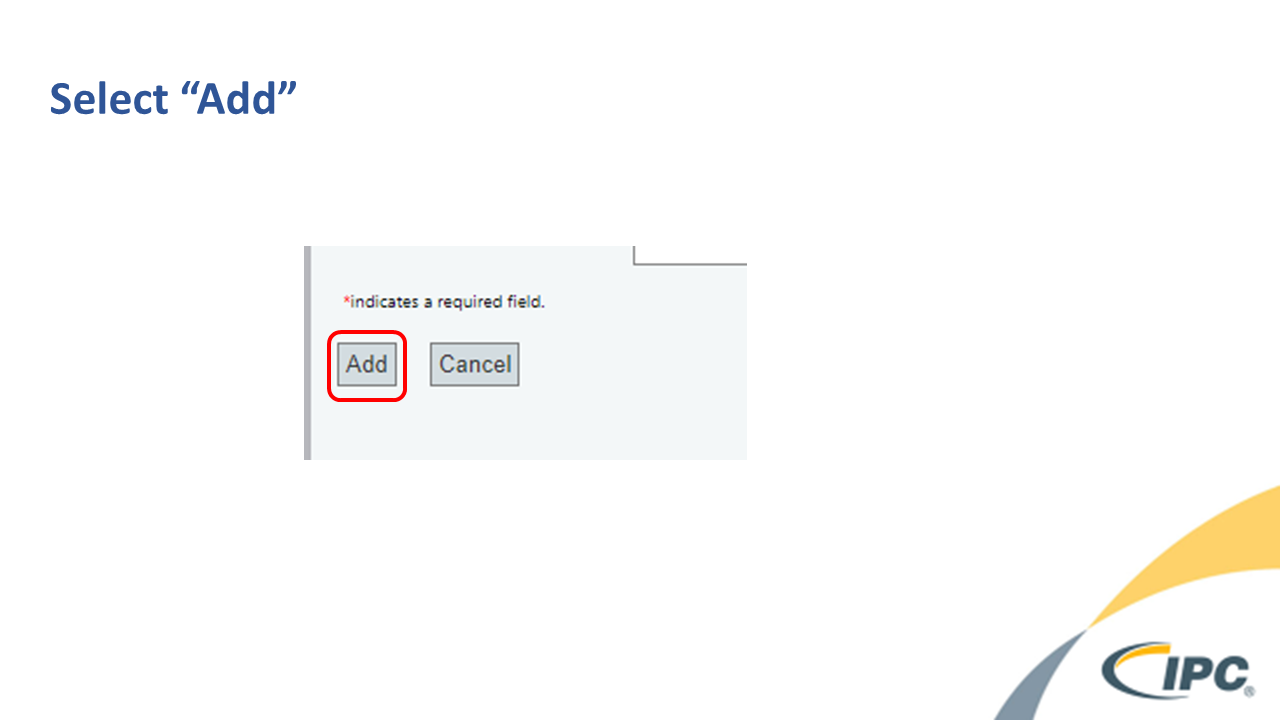Sign into the Edge 2.0 Certification Portal (certification.ipcedge.org)
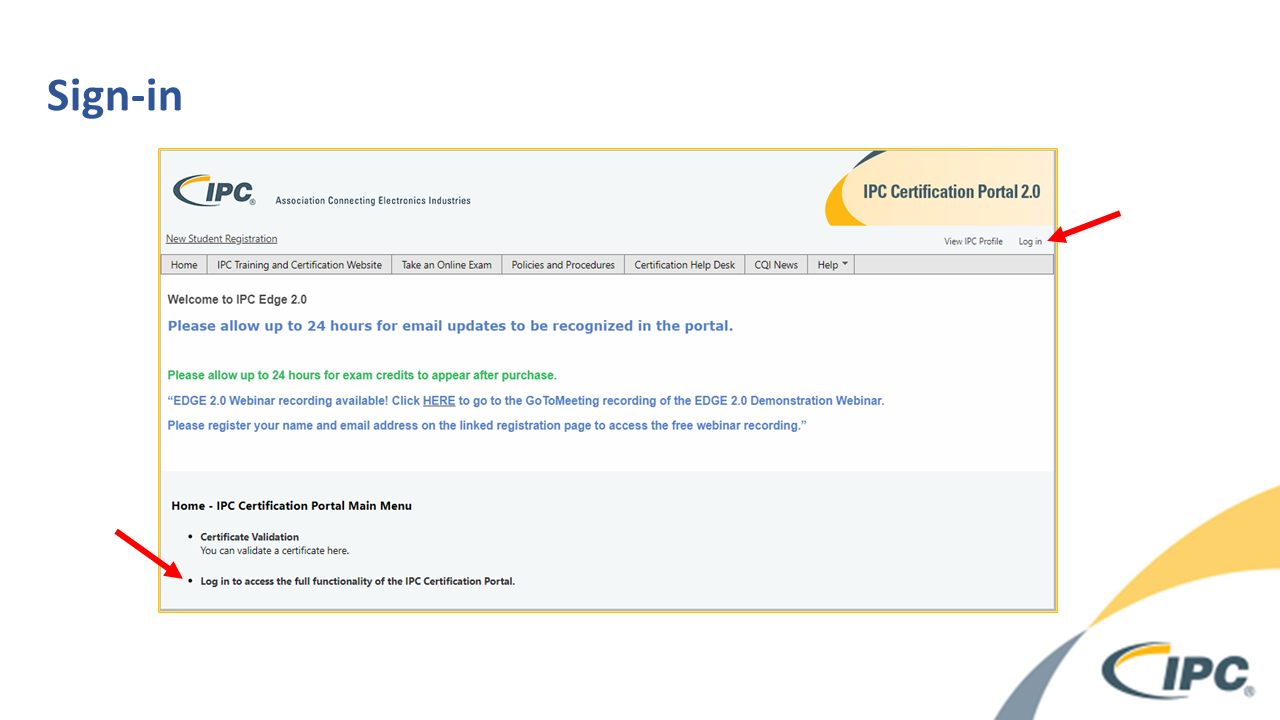
Select View/Edit Class
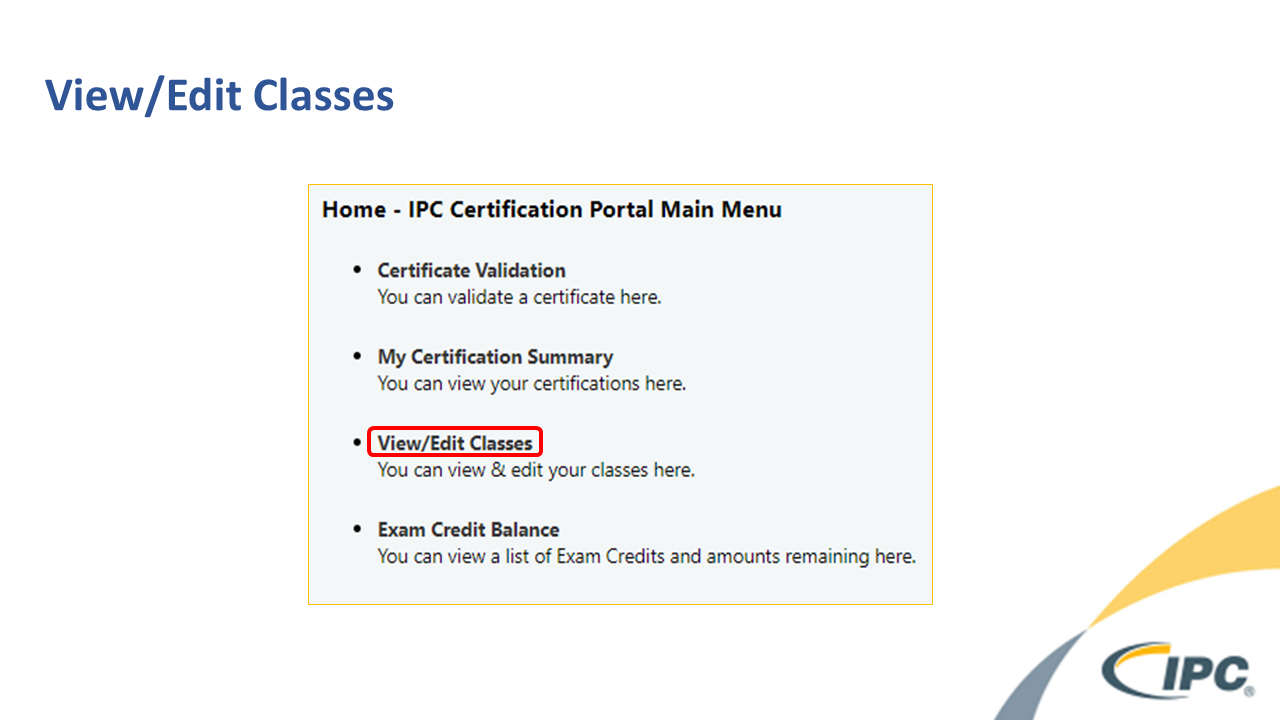
Select Enter new class
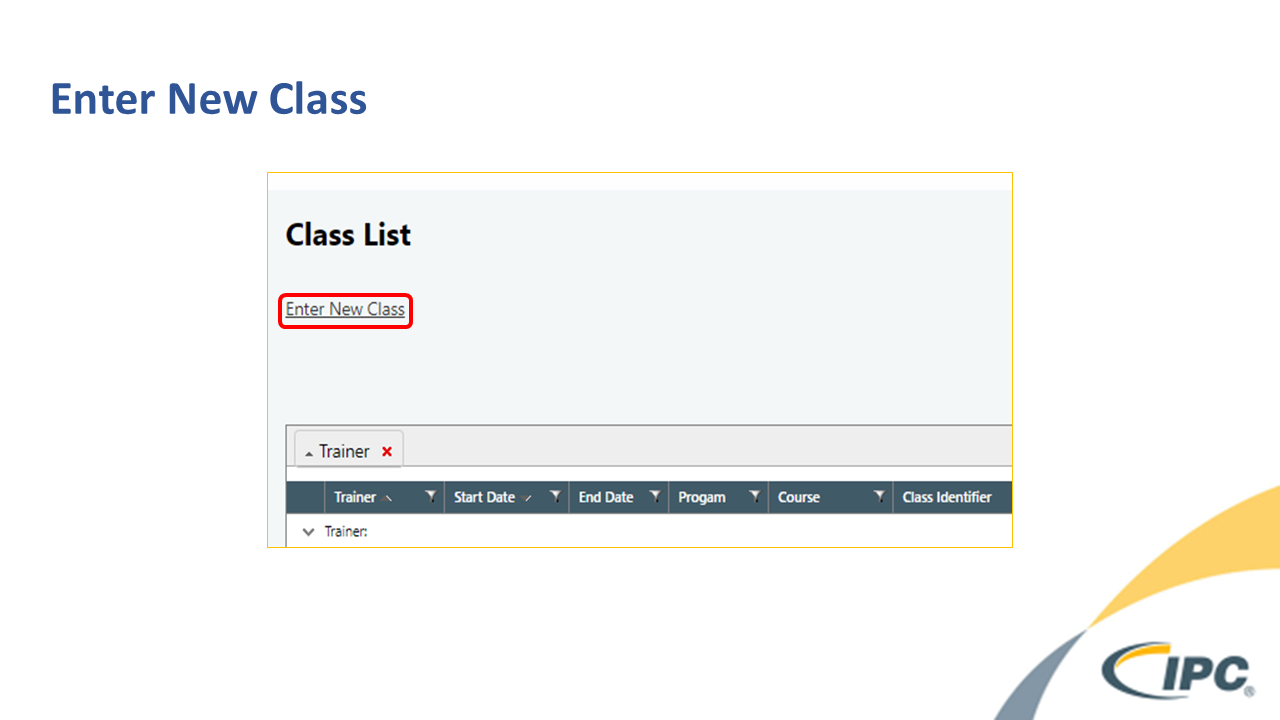
Select appropriate billing category.
Endorsement – Student wishes to add an endorsement to an existing CSE certification
Initial Certification – Student is beginning a new certification
Initial Certification (optional only) – Student completed mandatory exams and wishes to add optional modules with a new instructor
Recertification – Students have previously completed IPC Certification and wish to renew that certification (Note: This category currently only provides a discount for the CSE program. CIS and CIT programs are priced the same in this category and the Initial Certification category.)
Retake – Student failed exam twice and requires additional attempts
Retest Endorsement – CSE student has failed an endorsement exam twice and requires additional attempts
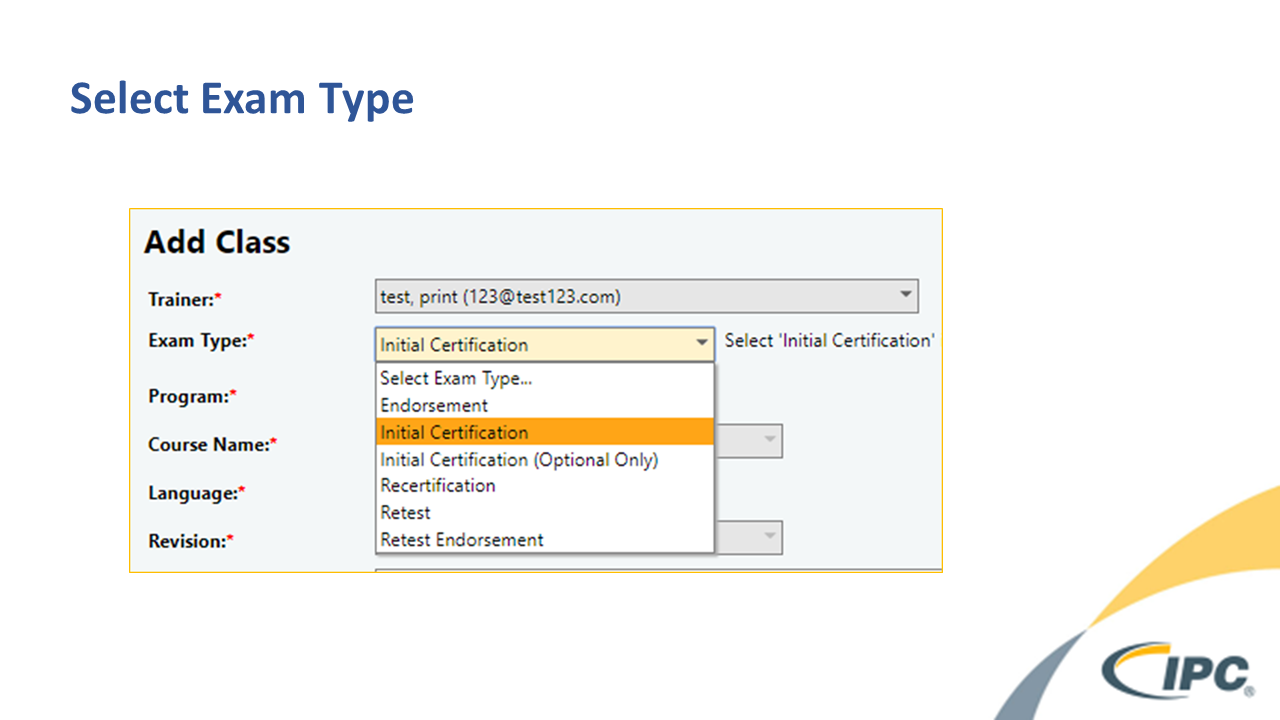
Enter remaining class information on the page (i.e. course, language, modules, exam date)
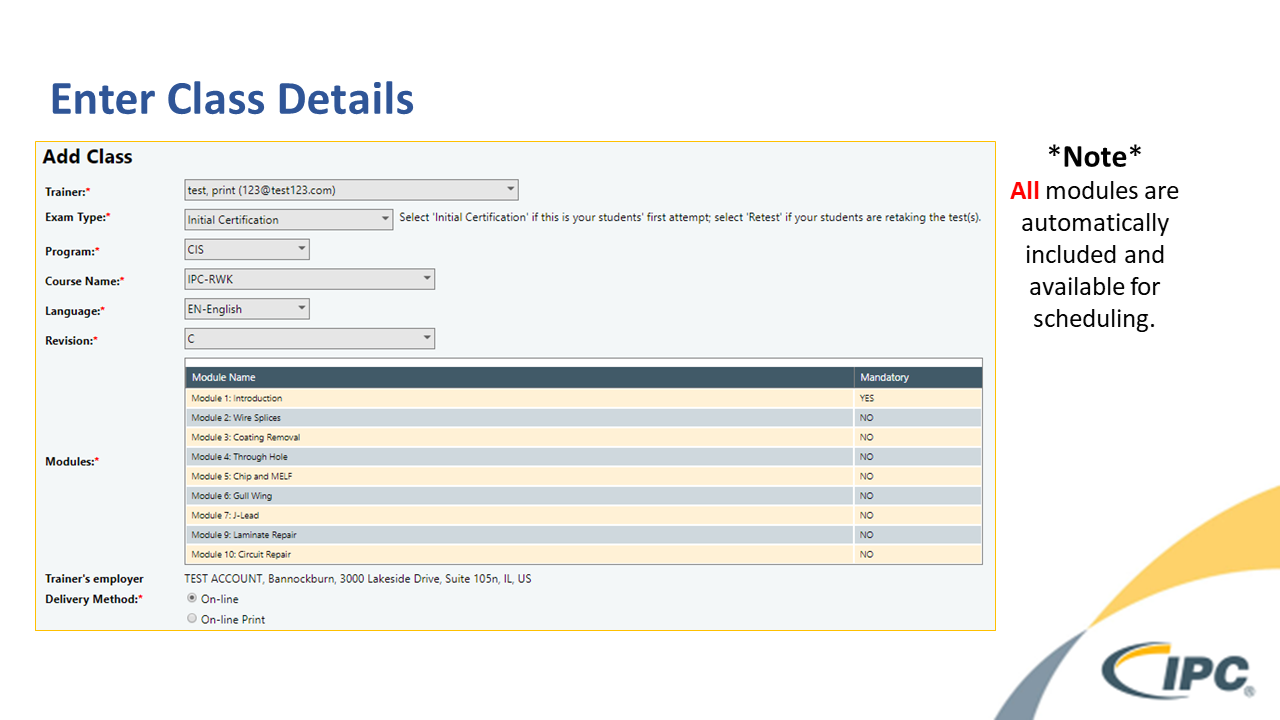
Select your invoice from the invoice drop down box
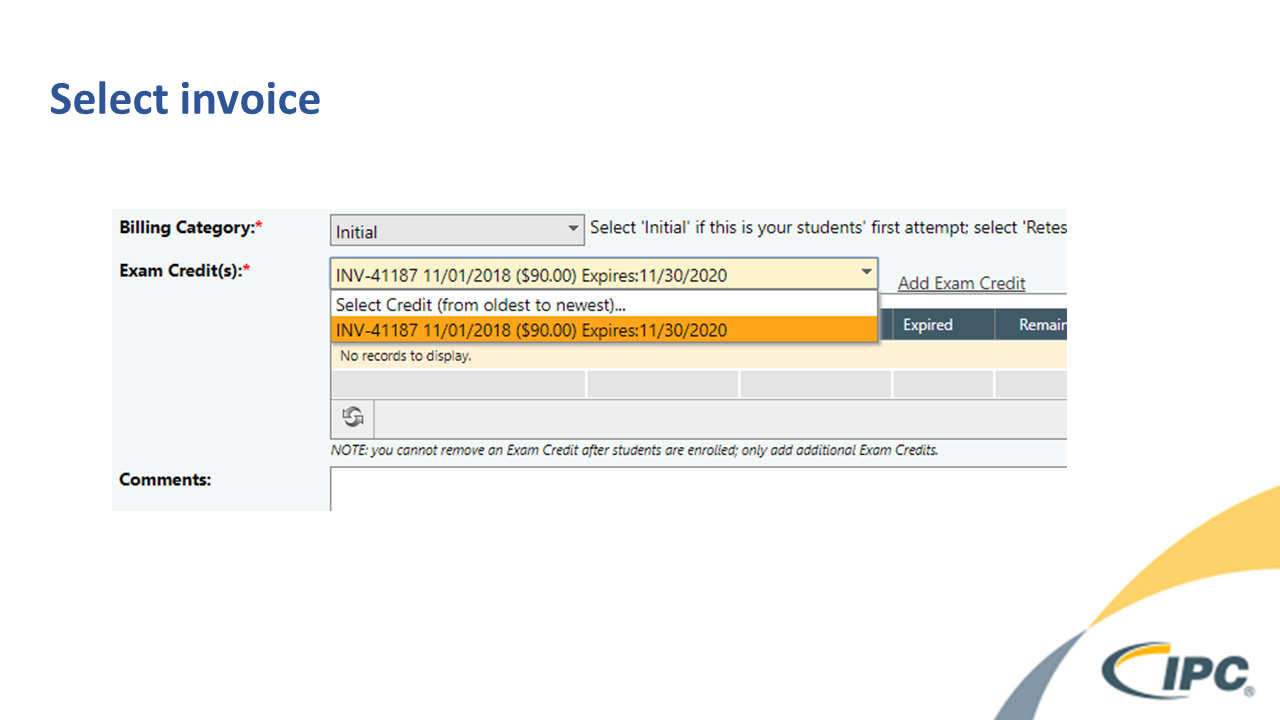
Click Add Invoice
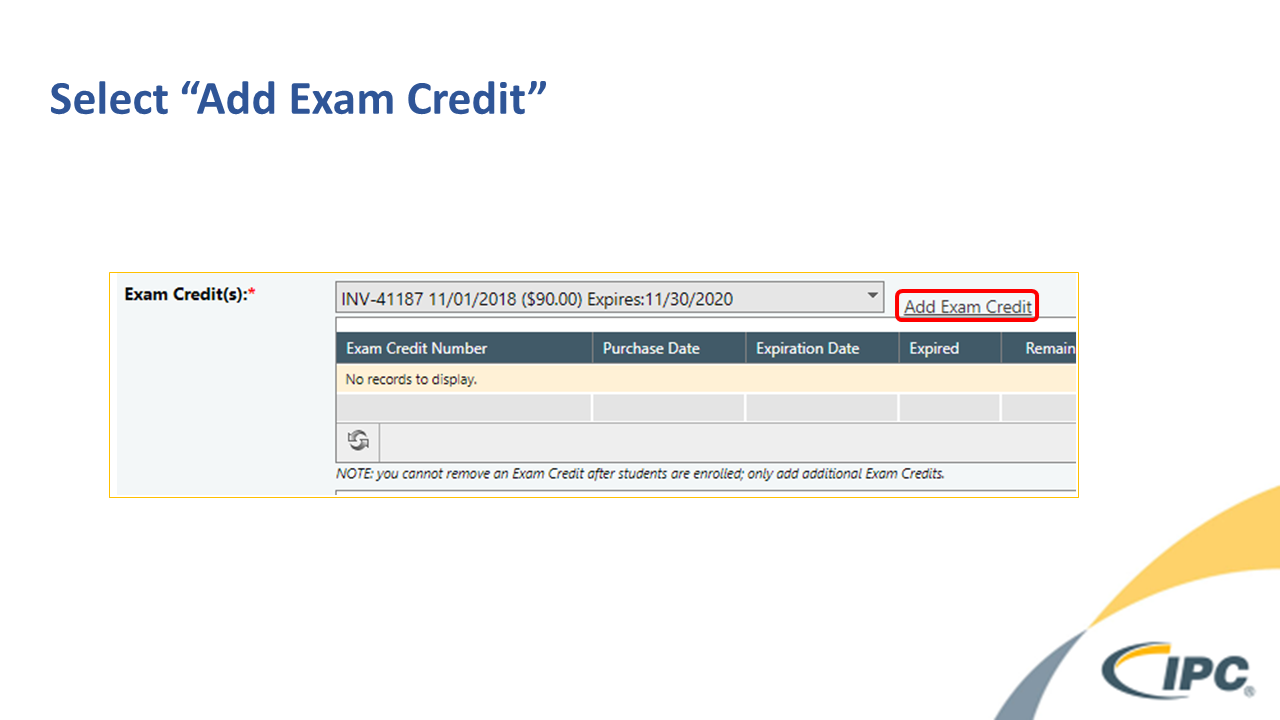
Click Add