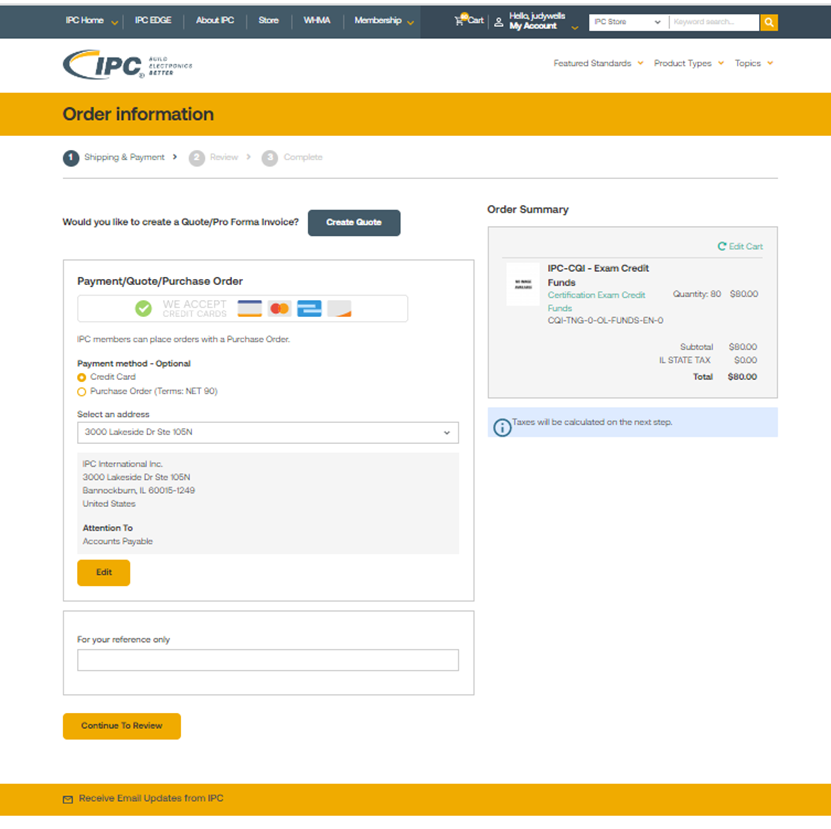How to Purchase Exam Credits for use in the IPC Edge 2.0 Certification Portal
...
Sign into shop.the IPC website (ipc.org)
...
Select Training
...
Scroll down to the Exam Credits box and enter desired Quantity
Select the Certification dropdown menu, then ‘Purchase Exam Credits’
...
There is one product to choose from, purchase in $1 increments. Enter the quantity desired and Add To Cart.
...
How to Calculate your Quantity
To calculate the amount needed for your class, simply multiply the number of students by the appropriate fee below:
...
Exam Type | Non-Member Price | IPC Member Price |
Online |
$110 |
$85 |
Online-Print (Paper) |
$145 |
$110
Add Funds to Cart
...
Select View Cart & Checkout
...
Enter Payment Information – IPC Members may pay by PO or Credit Card
...
Create a Quote or Continue to Place an Order
...
Select Place Order
...
If you select Create a Quote you will see the following options:
Review and Place Order – To Finalize Order
Copy/Create New Quote – To Duplicate or Create a Similar Quote
Download as a PDF – To Save a Copy of your Quote
$120 |
4. Choose Go To Cart or Continue Shopping
...
5. Select Checkout or Request Quote
...
Follow the prompts to finalize your order and pay by clicking Continue To Review
Complete the purchase
...
| Anchor | ||||
|---|---|---|---|---|
|